Neoprene laptop sleeves are a practical and stylish choice for protecting your laptop from dust, scratches, and minor impacts. However, like any other accessory, they require regular maintenance to keep them looking fresh and functional. Knowing how to properly clean your neoprene laptop sleeve not only ensures its longevity but also maintains the protection it provides for your device. In this post, we’ll guide you through the essential steps to clean your neoprene laptop sleeve while maintaining its durability.
To clean a neoprene laptop sleeve, it’s essential to follow specific steps that ensure the material remains intact and functional. Gently wash with mild detergent, air dry, and avoid harsh chemicals to prevent damage.
Transition paragraph: While cleaning may seem simple, neoprene’s delicate texture requires careful attention to avoid shrinking, loss of shape, or damage. So, let’s explore why it’s important to clean your neoprene sleeve and the best ways to do it.
Why is Cleaning Neoprene Laptop Sleeve Important?
Regular cleaning of your neoprene laptop sleeve is crucial for maintaining the aesthetic and functional qualities of the material. Neoprene is a durable yet sensitive fabric that, if neglected, can accumulate dirt, oil, and other substances that may cause discoloration, odor, or damage over time.
Neoprene laptop sleeves can accumulate dust, dirt, and oils from daily use, affecting both their appearance and their ability to protect your laptop. Cleaning them helps to maintain their functionality and appearance.
The primary function of a neoprene laptop sleeve is to provide a layer of protection against scratches, impacts, and dust. When dirt and grime build up on the surface, they can affect the material’s ability to cushion and shield your laptop. Moreover, unclean sleeves may harbor bacteria or mold, which can deteriorate the fabric and create unpleasant odors. Regular cleaning removes these harmful substances, keeping your laptop sleeve in peak condition. Additionally, maintaining a clean sleeve helps preserve the soft texture and elasticity of the neoprene, which contributes to its protective qualities.
How Do You Clean Neoprene Sleeves?
Cleaning your neoprene laptop sleeve doesn’t have to be a complicated process, but it does require some care to avoid damaging the material. Here’s a simple guide to follow:
Cleaning neoprene sleeves involves hand washing with mild detergent and lukewarm water. Avoid machine washing or using harsh chemicals to prevent damage.
- Hand Wash Method: Start by filling a sink or basin with lukewarm water. Add a small amount of mild detergent—preferably one that’s free of bleach or strong chemicals. Avoid using fabric softeners, as they can leave residues that may affect the material’s elasticity.
- Gentle Cleaning: Dip a soft cloth or sponge into the soapy water and gently scrub the surface of the sleeve. Focus on the areas that show the most wear, such as the corners or the inside lining, where dirt may accumulate.
- Rinsing: After cleaning, rinse the sleeve thoroughly with clean water to remove any soap residue. Be sure that no detergent remains on the surface.
- Avoid Machine Washing: While it might seem like an easier option, machine washing can put unnecessary strain on the neoprene fabric. The agitation and high heat of a washing machine can cause the neoprene to lose its shape or shrink.
How do you clean neoprene items?
How to Dry Neoprene Laptop Sleeve After Cleaning?
After washing your neoprene laptop sleeve, it’s equally important to dry it properly. Improper drying can cause the material to lose its form or elasticity, which can reduce the protective capabilities of the sleeve.
To dry your neoprene laptop sleeve, gently blot excess water with a towel and then air dry it flat. Never use a dryer, as the heat can damage the fabric.
- Blot Excess Water: After rinsing your sleeve, lay it flat on a towel. Gently press the towel against the sleeve to absorb excess water. Avoid wringing or twisting the fabric, as this can distort its shape.
- Air Dry: Lay the sleeve flat on a clean surface, ideally in a well-ventilated area. Avoid placing it in direct sunlight or using any form of direct heat, such as a blow dryer or radiator, as this can cause the neoprene to warp or shrink.
- Drying Time: Neoprene is a dense material, so it may take several hours to fully dry. It’s best to leave it overnight to ensure that it is completely free of moisture before using it again.
What is the best way to care for neoprene?
Which Cleaning Products Should You Avoid?
Not all cleaning products are suitable for neoprene. Certain chemicals can degrade the material, causing discoloration, loss of elasticity, or even structural damage.
Avoid bleach, fabric softeners, strong detergents, and harsh chemicals when cleaning neoprene sleeves, as these can damage the fabric and reduce its protective qualities.
- Bleach: While bleach is effective for whitening fabrics, it can weaken neoprene’s structure and lead to discoloration. Using bleach on your neoprene laptop sleeve may result in spots, fading, and reduced durability.
- Fabric Softeners: Fabric softeners are designed to coat fabric fibers, which can negatively impact the neoprene’s ability to stretch and maintain its shape. They may also leave residues that affect the texture and softness of the material.
- Harsh Detergents: Strong detergents, especially those with added chemicals or artificial fragrances, can strip neoprene of its natural softness and elasticity. Stick to mild, gentle soaps designed for delicate fabrics.
- Dry Cleaning Products: Many dry cleaning products contain harsh solvents that are not suitable for neoprene, which is a synthetic rubber material. These solvents can dissolve the surface of the neoprene, weakening its structure and causing irreversible damage.
Do Neoprene Laptop Sleeves Shrink or Lose Shape After Cleaning?
One of the most common concerns when cleaning neoprene items is whether the material will shrink or lose its shape. Thankfully, if cleaned and dried properly, neoprene is quite resilient and maintains its form.
Neoprene laptop sleeves typically do not shrink or lose shape when cleaned properly. However, excessive heat, machine washing, or improper drying can cause the fabric to warp or shrink.
Neoprene is a highly elastic material, which means it is designed to stretch and return to its original form. However, heat and harsh treatment can cause it to lose some of its stretchability. The best way to ensure your neoprene sleeve retains its shape is to follow the correct cleaning and drying methods. Avoid placing the sleeve in a hot dryer or exposing it to direct sunlight for extended periods. As long as you handle it with care, your neoprene laptop sleeve should remain in great condition after each cleaning.
Some Other Tips for Maintaining Your Neoprene Laptop Sleeve
In addition to regular cleaning, there are a few other habits you can adopt to extend the life of your neoprene laptop sleeve.
Avoid overloading the sleeve, and store it in a cool, dry place to prevent unnecessary wear. Regularly inspect for signs of damage and address them promptly.
Conclusion
Cleaning and maintaining your neoprene laptop sleeve is essential to ensure it continues to protect your